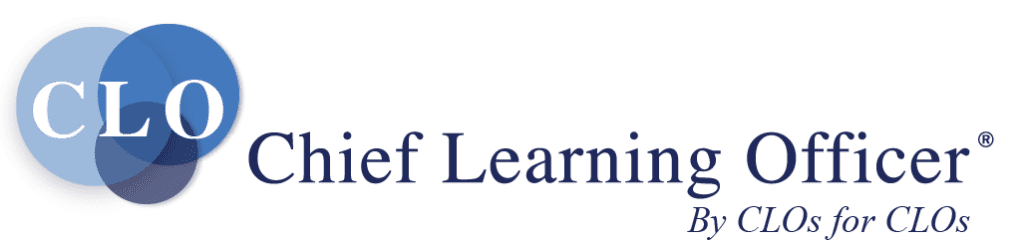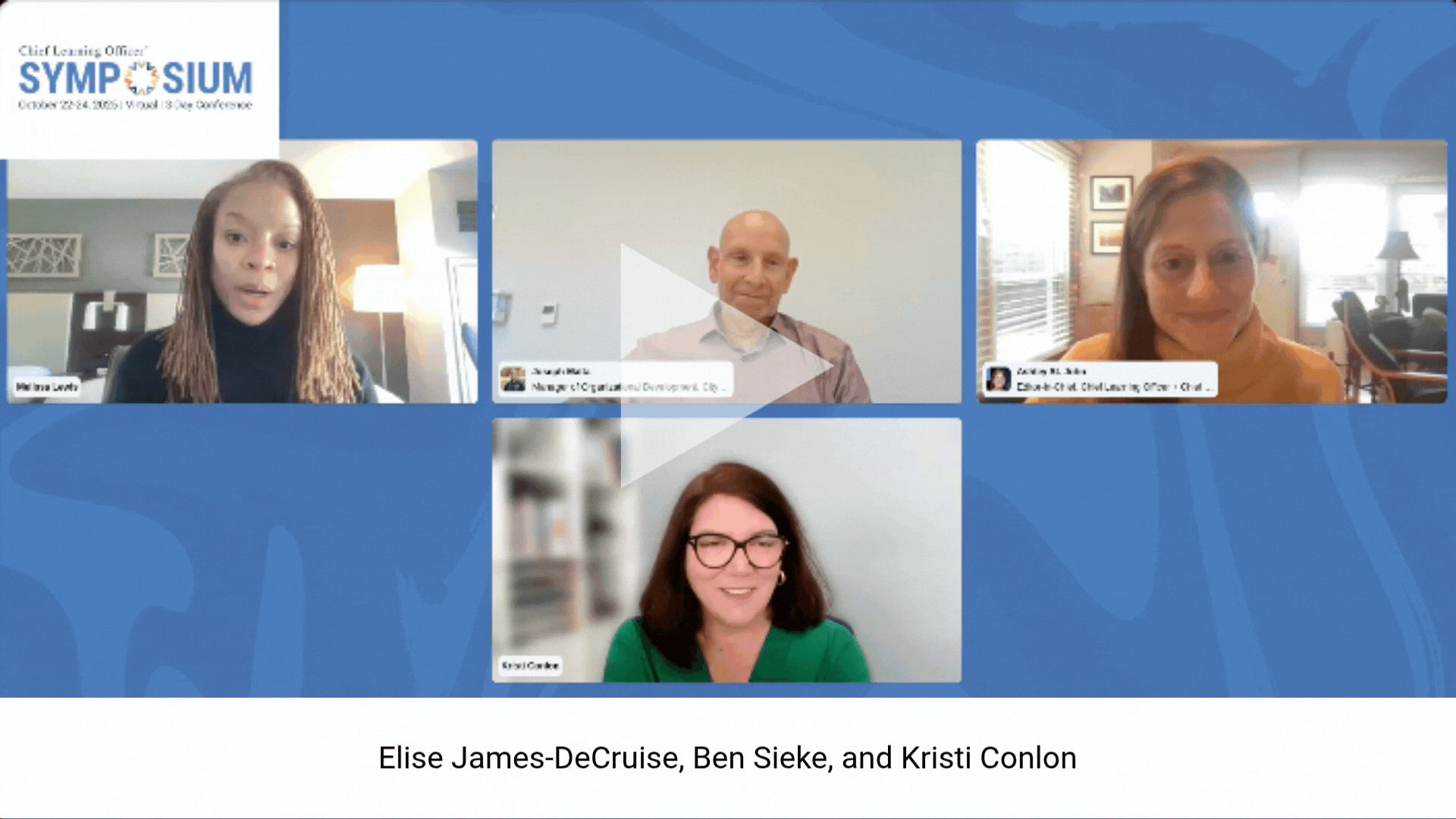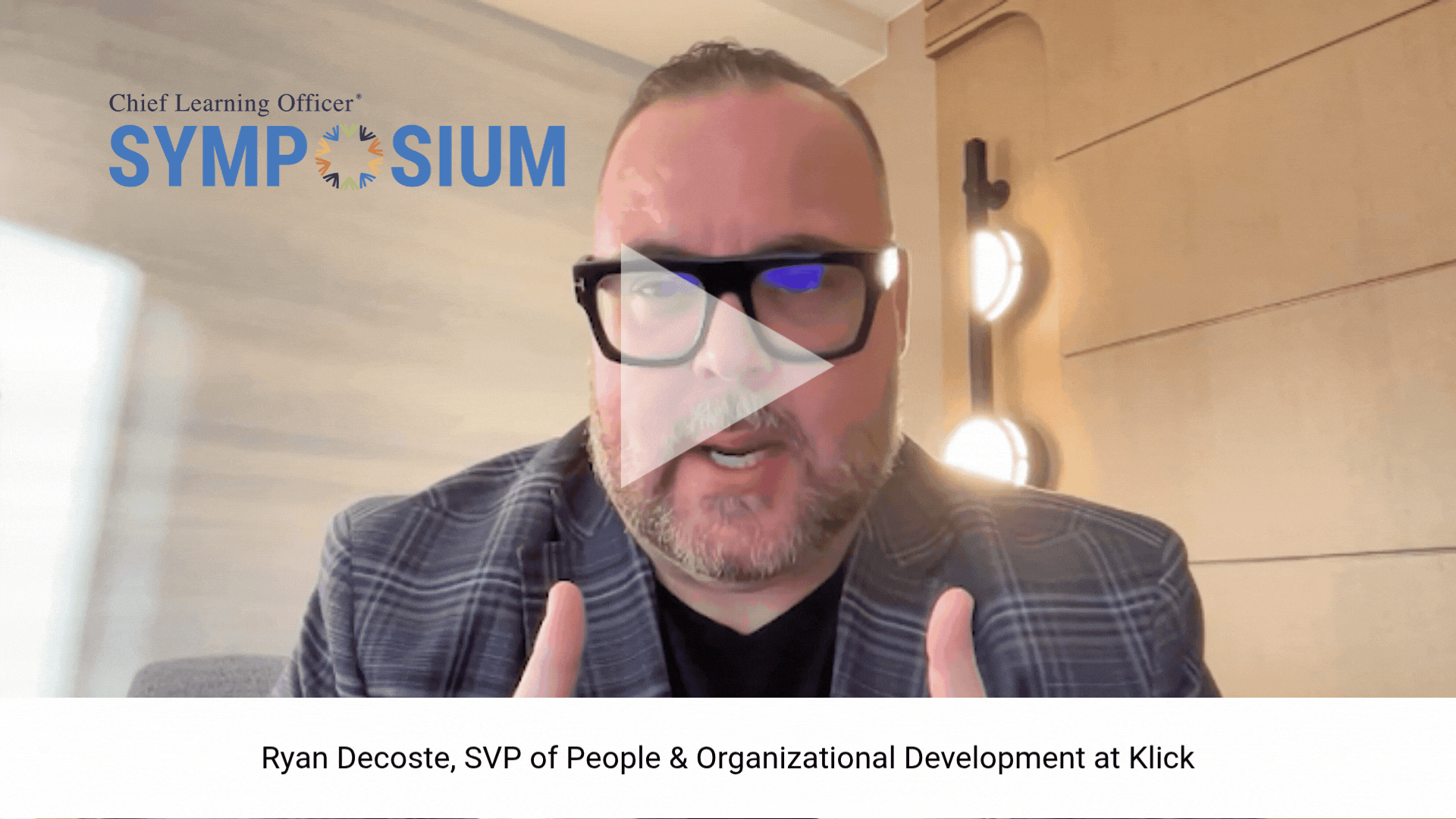Pure videoconferencing systems appear to have stalled in the market, but Web conferencing, which generally means augmenting an audio (teleconference) or videoconference with the ability to share documents and exchange messages over the Web, is getting enormous attention right now. There are almost 100 commercial and open-source products available today, about double that of only two years ago. There are a variety of definitions of “Web conferencing,” so one needs to be specific about the capabilities of the products and services. Some conferencing systems offer no audio or video but combine a form of instant messaging with the ability to share documents – those products are commonly called “collaboration systems,” and they have a substantial following in academic communities. Other vendors offer conferencing services that connect one source to many recipients, with limited two-way communications, but many offer true multipoint conferencing, with any connected person able to listen, speak, view and even mark up a document. We anticipate that near-broadcast-quality video capabilities will become commonplace within the year, but the prevalence of dial-up connections among the mass of small-business users means that live audio and broadcast-quality video will not be the standard (outside of large corporations) for several years.
In the recent past, Web conferencing was difficult to set up, balky and often so temperamental that a network administrator was required to stand by. It required a high-speed connection and an involved process to get through the firewall. No more. Today, even users with a dial-up modem can participate, although a faster connection and a more robust processor will mean a better user experience.
Vendors and consultants are naturally bullish on the prospects. One consulting firm says, “The resulting productivity gains are immediate, and the costs and complexity are low; hence the resulting ROI is easy to justify.” We suggest a more cautious approach.
There are a couple of potential pitfalls:
- The financial model, which can show a considerable savings for e-learning over classroom-based instruction, may become more important than the learning model. When people think they can simply “repurpose” an existing course and pump it out through the Internet, the result is often a failure-to-complete rate greater than 50 percent. A few vendors pooh-pooh those abysmal drop-out rates, saying employees get what they need from e-learning without having to complete the entire course. Don’t believe it. Drop-out rates are important as one measure of the relevance of the course.
- The technology may simply be used to extend the reach of training that is not very good to begin with. A live talking head viewed by people in hundreds of locations does not result in additional learning compared to a canned presentation to that same audience.
- There are so many vendors offering such a variety of “solutions” that it may be confusing to sort out the claims and trade-offs. Independent consultants say this is not a market where you get what you pay for – some open-source (free) applications are considerably better for many purposes than the established names.
This is a situation where traditional comparison-shopping is likely to confuse the issue unless you have a very good background in Internet technologies and have thought through your training needs and the culture of your organization. Among the questions that ought to be addressed:
- How does Web conferencing fit into your organization’s preferred learning model? There is much talk of blended learning, but that only indicates the locus of the training – traditional classroom and distance learning. If live classroom instruction is part of the acculturation process, as it is for new sales reps in many organizations, Web conferencing is not going to be an ideal solution in spite of the fact that it promises great cost savings – but it may be excellent for training client personnel or end-users. So the first question is: For what purposes and for whom would you expect to use it? And the second question is: What is the learning model that you expect to use? Letting the technology determine how you believe the course should be taught invites failure, so it is essential to answer those questions before considering a vendor.
- A live (synchronous) conference offers an opportunity for an authentic give-and-take, but more people could really participate if the system permitted anywhere, anytime (asynchronous) conferencing. And perhaps the quality of the comments might be better if people had an opportunity to reflect before responding. Which is appropriate for your audience? Do you need all the bells and whistles that are available, and what is the trade-off in terms of processing and bandwidth requirements?
- Reliability and the affordability of the services remain problematic, requiring careful specification of what you want to be able to do and the constraints within which the application has to work. Some feature-rich applications require high-level processors and a broadband connection.
Faced with these questions, many organizations may be tempted to adopt a wait-and-see stance. That’s a painless approach, until you consider the exceptional benefits that those who have been using conferencing systems for years have been reaping. This is a case where the candle is well worth the penny – if you know what you want to achieve.
Most important: Do not let technology drive the learning model. One conferencing system is not likely to serve equally well for all training needs. Since organizations prefer to standardize on a single application, consider first where the high payoff will come from. If the primary application is to introduce new products and systems to the field, perhaps a one-to-many service such as Centra or PlaceWare will be appropriate. If the important use is to maintain standards of practice for educated professionals, as an accounting or consulting firm might desire, then a multi-point conferencing and collaboration environment such as eRoom would be a better bet. Concerned about heavy system and broadband requirements? Then you might look at one of the many hosted services such as WebEx. Your training needs, your organizational culture and, of course, your budget should lead you to an appropriate technology, rather than letting the desire for a specific vendor or application dictate how you’re going to approach your training issues.
Can conferencing be used to extend the reach and availability of a traditional seminar or classroom? Undoubtedly. But that may not be the only (or even the major) reason why one might consider conferencing technologies as an alternative to the videocassettes, CD-ROMs and traditional seminars your organization has been using.
- Web conferencing works well for delivery of information to people who have a reasonable level of knowledge already. For example, attorneys can learn about developments in intellectual property law with audio- or video-conferencing, which would enable them to question the speaker and share documents. That kind of professional development does not depend on practice, reinforcement or even much peer-to-peer discussion.
- Conferencing technologies also can do the job for a new product introduction to a large audience, especially when the audience already knows the previous product and, again, little practice is needed to absorb the differences. One-to-many conferencing systems would not be as practical for new sales reps, who need to work through their understanding and applications of the product features, competitive analysis or how to qualify prospects, but an asynchronous collaboration application such as Web Crossing could work very well.
- Conferencing and collaboration systems offer exceptional potential for far transfer proficiencies, where peer-to-peer discussion enables those with less work experience to benefit from the comments and questions of their more experienced peers. And they can help to build a community of practice within your organization when the system is flexible enough to support ongoing messaging and forums.
Regardless of your budget, there are several steps interested parties ought to take before signing up. First, define the specific training task or tasks, the audience and the learning model (lecture, case studies, hands-on lab work, etc.) you prefer to support before you consider the technology. Second, outline the constraints within which you have to work, including your budget, the kinds of systems and connections your trainees have available, the level of sophistication of your IT staff and the level of facilitator support you will have to provide if you want to tap into peer-to-peer conferencing and collaboration. Third, determine which features will make your learning model work, such as messaging, forums, live audio or video, streaming audio or video, sharing documents, a whiteboard, instant messaging, etc. You may want to engage a consultant to review your thinking, solicit proposals from competing vendors and assist you in negotiating a service and support plan with a service provider if that is the way your organization prefers to go. Fourth, don’t forget training for your staff and your associates, members and clients. Use of these conferencing and collaboration systems is not intuitive, and the surest path to an unsuccessful launch is to expect others to make use of the tools before they are comfortable with them. No one wants to appear to be inept or a “newbie” about technology, so an orientation to the system, a warm-up and an opportunity to practice are essential. Fifth, after you have sketched out these issues, outline how the system would be used to deliver one of your training courses. Do that in detail, then reconsider the skills your staff needs to support these applications. Technical staff, if you decide to host the application on your own servers is obvious, but a skilled moderator or facilitator may be even more critical if you are going to rely on an active discussion or forum for peer-to-peer interaction for much of the learning and knowledge exchange.
Among the other issues that ought to be considered are security and privacy, expandability and open-versus-proprietary systems. For many organizations, those are not pressing issues, but the use of Web conferencing and collaboration systems is certain to grow, and some of the pain of transitioning from an early conferencing system to a more sophisticated one will be mitigated if these issues are discussed at an early stage.
Frank A. Greenagel, Ph.D., is managing director of Guided Learning Systems and co-author of the forthcoming book, “Wired Seminars Handbook.” He can be reached at flg@guidedlearning.com. A more extended treatment of this issue can be found at www.wiredseminars.com.